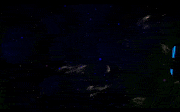|
Server Time (24h)
|
|
|
|
Players Online
|
|
Active Events - Scoreboard
|
|
Corsair Kills - 1 / 1,000 Lawful Kills - 23 / 1,000 Red Hessian Kills - 1 / 1,000 Unlawful Kills - 19 / 1,000 |
|
Latest activity
|
|
How to PROPERLY create a music pack!
|
||||||||||||||||||||||||||||||||||||||||||||||||||||||||||||||||||||||
| ||||||||||||||||||||||||||||||||||||||||||||||||||||||||||||||||||||||
| Users browsing this thread: |
| 1 Guest(s) |


![[Image: 2aD52st.png]](https://iili.io/2aD52st.png)